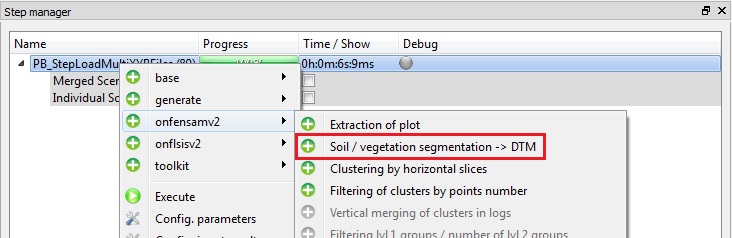HT2 - Create a Digital Terrain Model from a T-Lidar point cloud¶
This tutorial uses the following script in the Computree HowTo subfolder: HT2_Create_DTM.xsct2
Objectives¶
This tutorial shows how to :
- Open a point cloud
- Add the DTM creation step
- Configure the tool parameters
- Export the model in a raster format
Open a ploint cloud¶
Please refer to tutorial HT1 - Load, visualize, crop and export a T-Lidar point cloud.
Add the DTM creation step¶
The OE_StepExtractSoil03 step is found in the onfensamv2 plugin. This step distinguishes ground points from vegetation points and generates:
- a Digital Terrain Model (DTM)
- a Digital Surface Model (DSM)
- a Digital Height Model (DHM)
To add a step, right click on the previous one and then select the tool. Select the onfensamv2 plugin, and then the Soil / vegetation segmentation → DTM step.
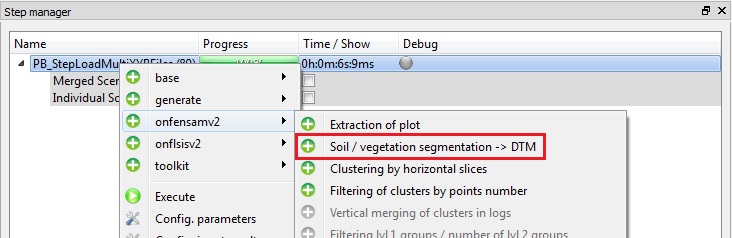
Tool parameters configuration¶
Tool steps and parameters:
- A Zmin grid is created at the specified Grid resolution. The resolution must be in centimeters. The same resolution will be used for the output models.
A 50 cm resolution is suitable for a moderate slope plot. For a steeper slope, a finer resolution is recommended.
- Point density is calculated for points located between Zmin and “Zmin + Soil thickness”.
The Soil thickness parameter depends on the grid resolution. The larger the pixels are, the greater the parameter value must be, so that all ground points are included.
- NULL value is given to the grid’s pixels that have a point density smaller than the Minimum density.
- If the Interpolation box is checked, NULL values ares replaced by the average of natural neighbors.
- If the Smoothing box is checked, each cell is transformed according to the K-Nearest Neighbor (k-NN) method. K (Neighborhood in number of pixels) must be specified.
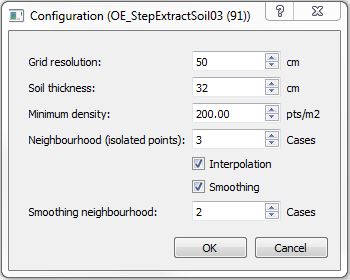
Here is an exemple of a Digital terrain Model (DTM):
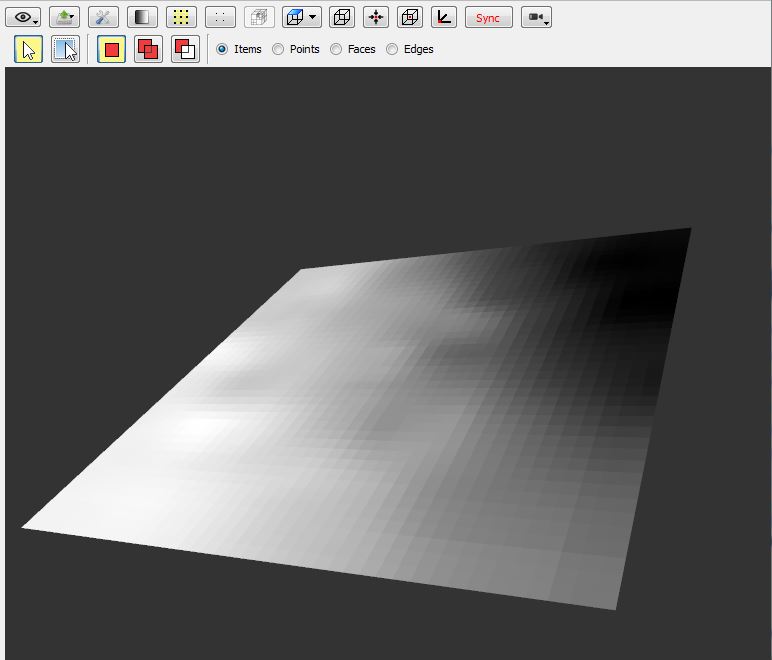
Export the model in a raster format¶
Please refer to tutorial HT1 - Load, visualize, crop and export a T-Lidar point cloud.
The Grilles 2D, ASCII ESRI Grid format is recommended.
 ...version française de cette page
...version française de cette page  ...version française de cette page
...version française de cette page