General presentation of the platform, main principles¶
 ...version française de cette page ...version française de cette page |
This section presents the philosophy and important concepts of Computree.
Philosophy¶
The goal of Computree is to allow the processing of 3D points clouds, in order to extract useful information, as for example:
- Indicators
- Simple geometrical forms (ex. : cylinders for detected tree trunks, in a forest plot)
- Geographical information (ex. : Digital Terrain Model as a raster)
The platform is design in a Research and Development approach. The main idea is for the user to create interactively an algorithmic sequence allowing from loaded data, to obtain wished results. This sequence, or more accurately this hierarchical tree (it is possible to have parallel algorithmic ramifications), is decomposed in unit algorithmic steps, managing specific processing.
Steps are brought together in plugins, what allow to easily enrich the platform with new processing.
After execution of the algorithmic sequence, transitional results of each unit step are available, exportable and displayable. It allow a deep analysis of processing quality.
The platform has been developed with the following philosophy:
- Modularity: algorithms are brought together in independently developed plugins.
- Openness: the core of the system is under GPL/LGPL(http://www.gnu.org/) licence. Each plugin could have any licence, let to plugin developer choice.
- Portability: by the use of c++/Qt (http://qt-project.org) framework, the platform could be compiled under Windows (Xp and after), Mac OS X (Lion and after) and Linux (Ubuntu 12.04 and after. Please refer to Qt site for other distributions), in 32 or 64 bits.
- Performance: by the use of c++, and the multi-core processing capacities of Qt framework, the platform aims to optimize computing time.
The goal is so to allow to separate teams to collaborate in 3D forest scenes processing.
But even if the platform allows a Research collaborative approach, it is also designed to permit an easy transition of developped methods in a production context (in forest management for example). Indeed, the system allows an easy implementation of dedicated interface for specific needs, using Computree core and plugin transparently.
General software architecture¶
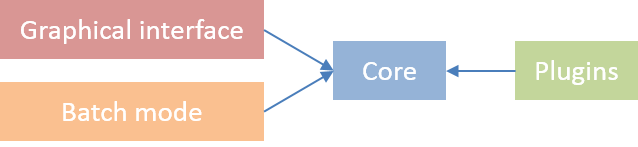
The Computree platform is composed of following elements:
- A core, which manage algorithmic steps, and offers generic data structures and functionality.
- A standard graphical interface (ComputreeGUI), destined to R&D / Research users. It allow to create and execute algorithmic sequences, and to analyze their results.
- A batch mode allowing to use automated processing interfaces.
- Plugins, developed by team wanting to enrich Computree with new algorithmic steps (or other functionality).
Structure for data management and processing¶
In order to process data, Computree use a step tree, exportable as a script (.xsct2 extension). The root of the step tree is a loading or a data creation step. After that, each step is attached to a mother step. The step tree can be completely constructed before execution (allowing batch or delayed processing).
Steps are implemented in (independent) plugins. Each step take as input the results of its mother step, and generate other results as output.
Results store data for itself. In order to allow chaining independently developed steps, results store data in generic elements defined in the Computree core.
These elements are of two different kind:
- Groups allow to create a hierarchical data structure in the result
- Items are data for itself, stored in groups of different levels
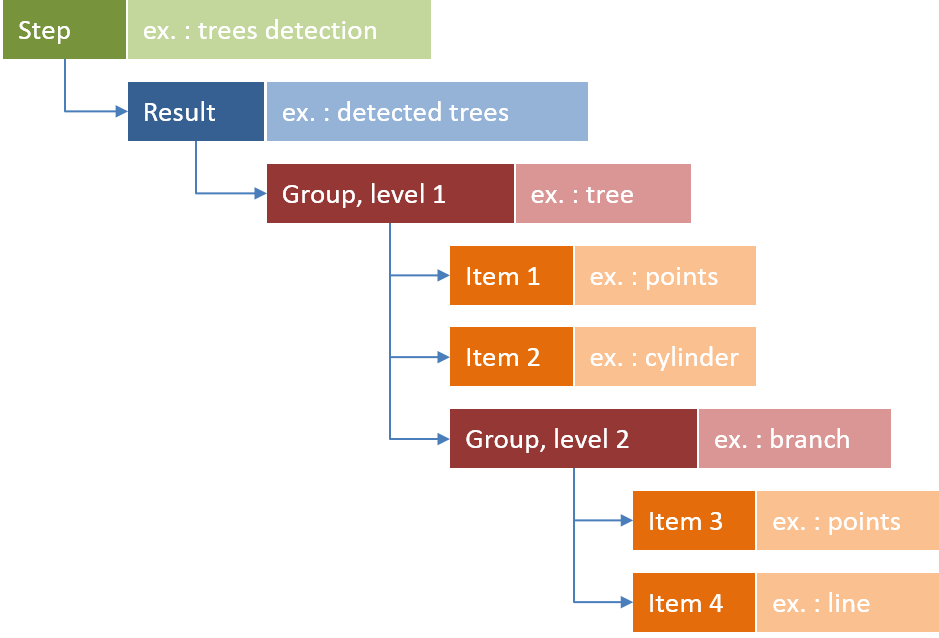
On this diagram, a result structure in represented, showing the structuring by groups, and data storage in items hosted in these groups. It should be noted that for each group level, the step can produce an undetermined number of instance for this structure. So if the algorithm has found n (forest) trees, the structure would be created n times, containing each time differents points and cylinders, and also a variable number of branches for each tree.
In order for the step tree to be completely created before execution, it is necessary for the steps to communicate together, to determine their compatibility.
To do that, each step has its own OUT result model describing its structure:
- The hierarchical structure constituted by groups
- The items content, for each group level
On the other side, steps have IN result models, which are like mandatory result structures needed as input for the step to process. These IN result models are compared to OUT result models of previous step, to decide if it could be used as input.

On this diagram, steps 1 and 3 come from one plugin, whereas step 2 comes from another one. Red arrows show the succession of steps. Blue arrows shows the creation of results by the step. Black arrows represent the compatibility testing done by one step, thanks to its in results models, compared to out results models of previous step results, candidate as input.
Plugins content¶
Plugins can extends Computree functionality, providing elements of different kind:
- Step : it is the most frequent plugin element. One step take one or mode results as input, and produce one or more results as output.
- Items type : even if it is not recommended (to allow compatibility between steps from different plugins), a plugin can define its own items types.
- Reader : it is a file reading format, creating specific kind of items.
- Exporter : it is a file writing format, allowing to export specific kind of items.
- Action : it is an interactive mode of data manipulation. An action could be used directly used in views, or be triggered by a manual step, so asking the user to interact with data.
| Back to summary | Next Page (Items types) |